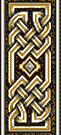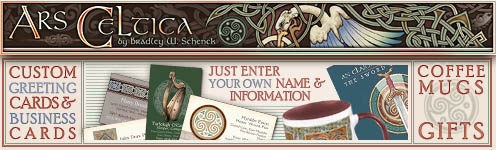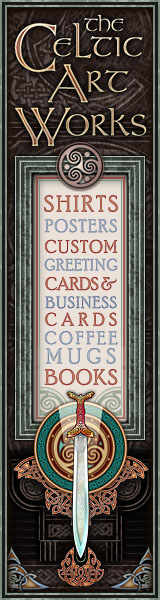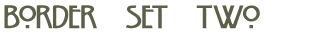
To
download any of these images, right-click (Windows)
or click-and-hold (Macintosh) on them; then select
"Save image as..." and choose a directory
on your hard drive where you'd like to save them.
First
off, the individual pieces appear below. After those
you can see some samples of how this border design
looks when the pieces are put together.


| THE
PIECES (9) - All have transparent backgrounds |
 |
 |
 |
02hbot.gif
Size: 1.85K |
02hbot2.gif
Size: 3.03K |
02htop.gif
Size: 1.87K |
 |
 |
 |
02htop2.gif
Size: 3.09K |
02ll.gif
Size: 2.66K |
02lr.gif
Size: 2.65K |

02ul.gif
Size: 2.61K |

02ur.gif
Size: 2.63K |
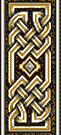 |
| |
|
02vert.gif
Size: 3.63K |

| EXAMPLE
ONE |
|
This
simple example uses each border section
once (the vertical section is actually
used twice - once on each side). The table
layout is pretty basic (see the second
version, with a visible table border)
but in order to enforce my cel spacing
I have used a transparent GIF file at
the top of the center cel - its width
is set to 286, which keeps everything
in line.
In
the lower version, the table's border
line has thrown the design slightly out
of alignment.
Remember
to read the
Layout
Tips.
|

| EXAMPLE
TWO |
|
|
|
| These
two smaller borders each just use one of
the two horizontal border sections for the
top and bottom. They also use a table background
color (the visible background areas of the
graphics are transparent). Both still use
that transparent GIF as a spacer. In the
left sample, the GIF is sized 101 pixels
wide, while in the sample on the right the
GIF is sized 156 pixels wide.
Remember
to read the
Layout
Tips.
|

EXAMPLE
THREE
|
The
design can be extended either horizontally
or vertically, as shown here, by repeating
border sections. When extending it
horizontally you should remember to
modify the sizing of the transparent
GIF image. You don't need to create
multiple transparent GIFs- you can
just resize the graphic through the
IMG
tag.
Remember
to read the
Layout Tips.
|
 |
EXAMPLE
FOUR
|
|
Of
course, you can also combine these
border sections with other designs,
as shown here.
Remember
to read the
Layout Tips.
|


1.
Remember that each of these pieces is downloaded
only once by the web browser. That means that
there's no additional download time for each of
the repeating sections.
2.
You should be very cautious about placing text
inside a border that's closed on the bottom; because
the size of fonts will vary from one system to
another, on some systems your border may develop
gaps between the sections. It's safest to use
a graphic in the middle so you have control over
its size.
3.
Be sure that your table sets its border size,
cel padding, and cel spacing all to zero - otherwise
there will be gaps in the design. On some browsers
if these attributes are not set they may default
to one, not zero.
4.
This design uses a transparent background (the
exposed interior is transparent) so you can set
the table color to whatever you like, as in some
of the examples.
5.
Using a small transparent GIF, as I do here, is
a handy layout trick. HTML isn't a perfect layout
medium and sometimes you just need to force your
elements to go together the way you want them.
One
thing I did NOT do in these examples was to set
the table width via HTML. It would have confused
your editing of the tables, so I left it out.
You may want to experiment with that, too.
|



THIS
PAGE SPONSORED BY

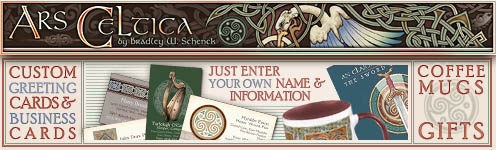


The
designs on these pages are all copyright Bradley W.
Schenck, 1997 & 1998, but may be used without fee
by individuals for non-commercial web projects.
If
you're building your own web site, and you don't make
money from the site, feel free to use these designs.
If you are profiting by building a site for someone
else, do not use them. If you are creating your own
commercial site, do not use them. If
you want to use one of these designs as a tattoo, a
stationery design for your personal email, or want to
make an object for your own use (not for sale) using
one of these designs, go ahead. It
is specifically prohibited for anyone other than the
artist to include these images in a collection of clip
art, whether for profit or not. Got it?
If
you use these designs on your web pages, I would be
grateful for a credit and, if possible, a link to:
http://www.webomator.com/bws.

|
|
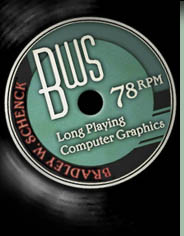
|
"Trade
them for a package of sunshine
and flowers.
If you want the things you love, you must
have showers.
So when you hear it thunder don't run
under a tree,
There'll be Pennies From Heaven for you and me."
"Pennies
From Heaven" by John Burke & Arthur Johnston, 1936
|
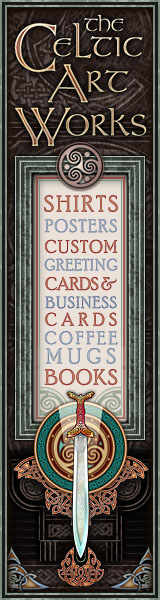
|
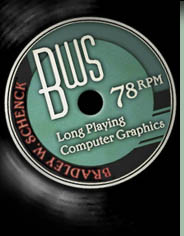
![]()
![]()